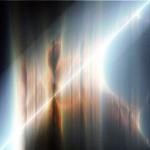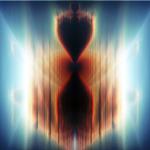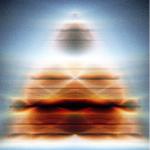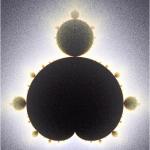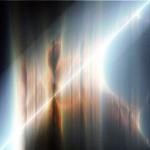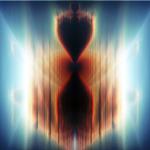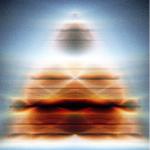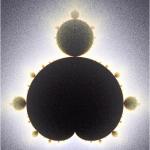Buddhagram Rotations
One can produce series of Buddhagram projections representing a
rotation
in 4-space and arrange the images into animations. The math for the
rotation and projection is done exactly as is done from 3D to 2D. The
resulting animations will sometimes appear to be simple rotations of 3D
objects whereas others will appear to turn a 3D object inside-out. The
key again is to remember that all the animations are valid projections
of the identical underlying 4D object. The mind wants to seize on what
appears to be a rigid 3D object and assume it's the entire object but
one must remember that any apparent 3D object is really just the shadow
of a 4D object. Looking at this object from a number of different
directions and rotations will never give you a solid understanding of
the full 4D object but it will allow you to become very familiar with
portions of it and also with the range of possible 3D projections that
can be generated from
it.
The following set of images are each linked to an animation in MPG
format. Each image is a Buddhagram rendering of the 4D Mandelbrot/Julia
Set object projected onto one of the six major planes in 4-space. (as
opposed to the 3 major planes in 3-space.) Each animation begins with
the same standard projection onto the {Zr,Zi} plane and
rotates from there to the one in each picture. Each animation shows a
complete 360° rotation through the
linked image and back to the standard projection. In other words, each
image you see below can be found as one of the frames in the animation
it links to.
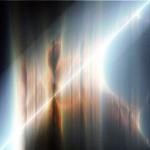
|
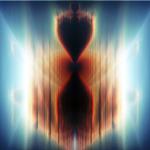
|
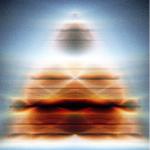
|

|
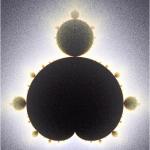
|
Zr,Cr
|
Zr,Ci
|
Zi,Cr
|
Zi,Ci
|
Cr,Ci
|
The first 4 animations all appear to be simple 3D rotations, but again,
remember that they are all renderings of the same single object. The
last animation is very strange with the standard Zr,Zi image appearing
to constantly turn inside-out and upside-down while passing through the
Cr,Ci image.
There are 5 images above because from the Zr,Zi major 4D plane there
are 5 different 90 degree rotations that will take it into each of the
other 5 major planes (denoted by the labels). By analogy, imagine a 3D
coordinate system with X, Y, and Z axes. There is one major plane
defined by each pair of axes X-Y, X-Z, and Y-Z. So in 4-space with the
dimensions named Zr, Zi, Cr, and Ci, there are 6 ways to choose 2 axes,
Zr-Zi and the other 5 listed in the table above.
You may be wondering whether there are any other 90 degree rotations
that don't involve the
standard Zr,Zi plane? You bet! There are 10 more. Here's one that
rotates from the Zi,Ci plane through the Zi,Cr plane and back again:
The frame shown above is rotated exactly halfway from Zi,Ci to Zi,Cr.
Notice that you can see features of both those major planes in it.
Note that the visual center of the 4D Mandelbrot/Julia Set object is
not at the origin. The visual center appears to be centered at
{Zr,Zi,Cr,Ci}
coordinates = {0,.4,0,.4}. All the rotations on this page rotate about
that point in order to keep the figure roughly centered at all times.